How to Check My Data Usage Esim ?
To check your data usage on an iPhone:
To see how much cellular data you've used, go to Settings > Cellular or Settings > Mobile Data. If you're using an iPad, you might see Settings > Cellular Data instead.

To Check Data Usage on Android:
Go to Settings > Connections > Select Data Usage > Check data usage: You’ll see the total data consumption for the current period.
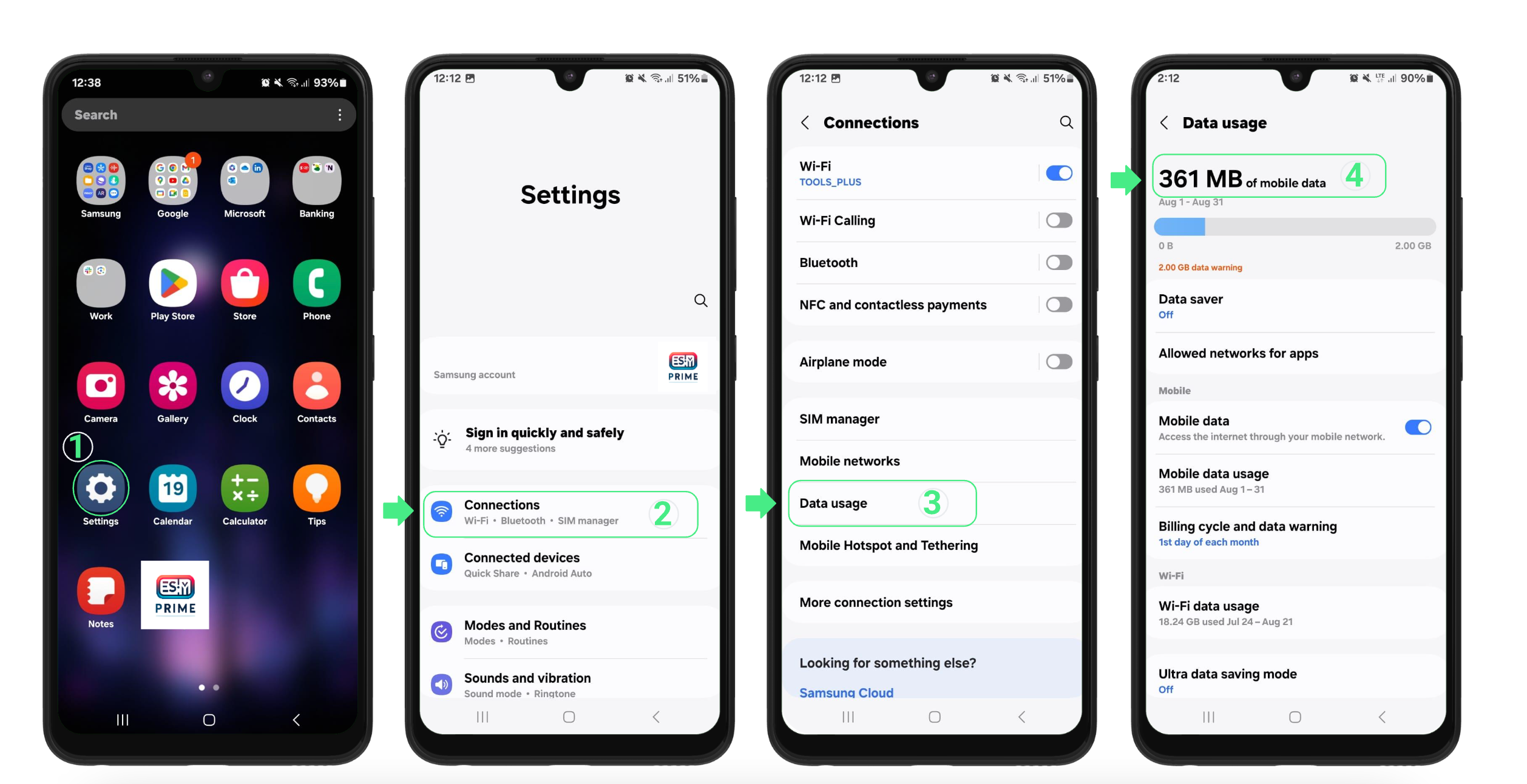
How to Know How Much Hotspot Data You Have Left?
To check how much hotspot data you have left on your device, here’s how to do it on iPhone and Android:
On iPhone:
- Open Settings > Tap on Cellular or Mobile Data > Scroll down > Check Personal Hotspot. Here, you can see how much data you've used for your hotspot.
On Android
- Go to Settings > Tap on Connections > Select Mobile Hotspot and Tethering > Choose the Mobile Hotspot option to see how much hotspot data you’ve shared.

